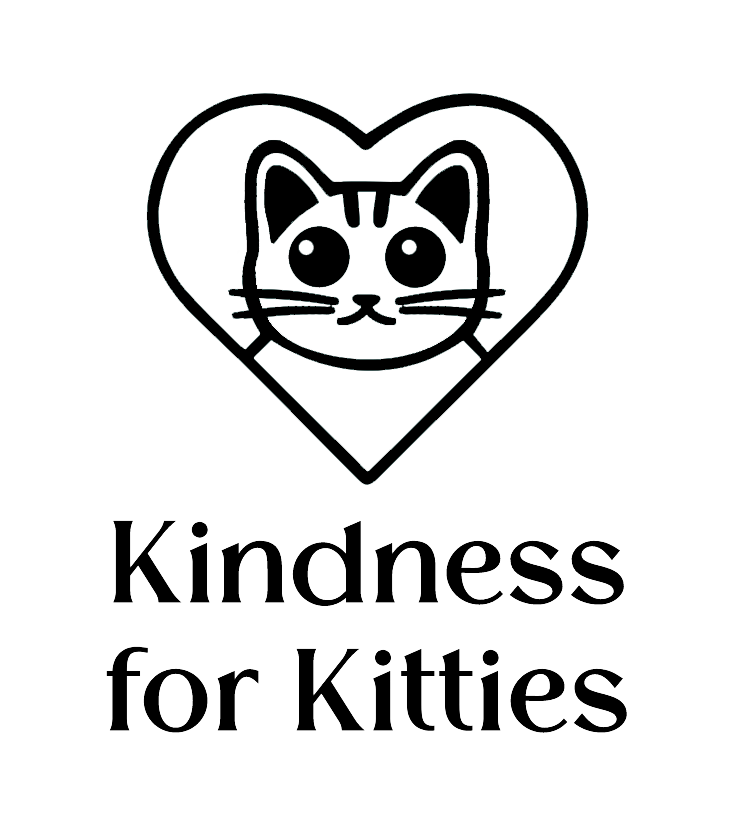In a world where you can be anything, be kind.

What are the benefits of working with Kindness for Kitties e.V.?
People looking to donate may be hesitant to send their money to a stranger abroad. With our status as an officially registered association in combination with the verification process, that all Rescuers have to go through, we as Kindness for Kitties e.V. can give credibility to those Rescuers that have to rely on donations to keep up their amazing work. In a world that is increasingly interconnected and with online scamming becoming an increasingly popular buisness model, this helps to differentiate true Rescuers from potential scam accounts.
We also work to gain more association members and supporters, which helps to create more awareness and engagement for our Rescuers. In addition, we try to supplement regular fundraising work with special promotions, to increase the incentive to donate.
How can I get listed as a Rescuer?
To become a Kindness for Kitties Rescuer, you need to create an account and then fill out the Rescuer application form. For us to be able to provide financial support to Rescuers abroad, who are working as private persons (anyone who does not represent a registered association or company), we are required to implement an agreement. You can find the link to this agreement and to our Guidelines for the keeping and care of cats in the Rescuer application form. Please read these documents carefully, as they outline the basis of our cooperation.
Please note, that all Rescuers are also Association members (but exempt from paying membership fees). Once you have completed the application, it will be reviewed while we verify you as an active Rescuer. In this process, we will confirm with you, that you are the owner of your declared social media account(s) and your active work in providing treatment to the animals shown on your page.
You can already upload your cats to the database while the verification takes place. They will then appear on our website as soon as the verification is complete.
How do I get my cats listed for fundraising?
Once you are logged into your account, you will find “add cat” in the menu. Here you can put all the info (what is this cat’s main problem, what diagnosis does it have?) and upload a photo of your cat. (Please add a watermark with your rescuer name and/or social media handle to your photo, to ensure that it can not be reused without your permission.) Depending on your camera quality, your cats profile photo might be too big to upload in is original state, in that case, simply crop the image before uploading again. The text you write as “short description” will be visible in the listing page, while the text under “description” will only be visible in the cat’s profile. When you have entered all the info, and click “create”, you get to check your info one last time. If everything is correct, just click “publish”, so that the cat can be reviewed by us.
After you have uploaded the cat, you can start uploading the treatments for this cat. A treatment can represent
- one singular vet visit
- inpatient treatment (where the cat stays at the vet)
- a string of related vet visits or
- just a trip to the pet supply store to buy food/ litter/ other needed items. (In this case, simply chose “other” and list your purchases in the description.)
In case of vet treatmens, it can consist of an examination, lab tests, imaging, drug administration (or drug prescription), surgery or any combination of those. To add a treatment, simply go to your cats profile, click “edit” and then click “treatments” You can add treatments that have already taken place (especially if the treatment hasn’t been fully paid yet), as well as treatments that still need to be done (for example a surgery for a fractured bone), that you need to collect funds for. If you do add a treatment, that is already partially paid, please write the total cost in the description text, but list only the remaining balance in the box to be used for our calculations.
You can add one document for the treatment in general. Please upload the payment documentation (vet bill and bank statements documenting that the payment has been made) here as one document, after you have paid for the treatment. This is very important, as it is needed for our association to keep our status as a non-profit. You can mark these documents as containing sensitive information (for example if they conatin your full name, or your bank account number), so that they will not be visible to the public.
You can also add documents to each part of the treatment (for example results of imaging or photos taken at the vet. Again: Please add a watermark with your rescuer name and/or social media handle to your photo, to ensure that it can not be reused without your permission.) This helps donors to see what their donations are used for and to follow the progress of your cats.
All cats and treatments will be reviewed before they appear on our website. To set up the fundraisers for your cats, we use total treatment costs as the fundraiser goal. The link to their respective fundraiser will be added by us during the review process.
All cats that have been approved will be visible in your Rescuer profile as well as the general listing page. Visitors can also find your Rescuer profile from the profile of any of your listed cats.
How do I upload documents?
There are different types of documents that you may want to upload.
For the listing photos of your cats, please go to “my cats”, chose the cat, whose photo you want to upload/change by clicking on “details” and then chose “edit”. You can then add or change the photo by simply uploading a new photo under “Upload Profile Picture”.
If you want to add other documents (for example progress photos), you can either upload them as part of a new treatment that you add to a cat, or by simply uploading the file in your general file upload (look for “my files” in the menu and then click “upload file”) and chosing the cat that this document is related to.
If you want to share a document only with the association, you can chlick “yes” for the question “Is this file containing sensitive data and must not be made public?”. In this case, the document will only be visible to you and the admins of this page.
We ask that you upload payment documents for treatments directly to the treatment that it relates to. This is very important, as it is needed for our association to keep our status as a non-profit.
What types of costs can I get help with?
Generally, we want to support Rescuers in all aspects that are part of their Rescue work. This includes medical treatments, as well as general necessities for cat care (food, litter, food dishes, cat toilets, transport boxes, isolation cages, climbing trees, perches, supplies to ensure the safety of the cats, etc.).
There are some costs, that are potentailly problematic, so that we want to give a little more specific information here:
- For one, we can only legally provide financial support for approved medications (important in the case of FIP treatment, where the GS medication is unfortunately not approved in most countries yet). We can however help with the cost of any supportive care and diagnostic measures taken during FIP treatment.
- Another topic is the cost of housing. If there are costs associated with housing for exclusively cats, similar to a shelter, or costs associated with placing cats in a cat hostel or similar arrangement, we can help with fundraising to cover those costs. It is less clear for the cost of living spaces that are shared between humans and cats. As we are currently just starting out on this adventure, we will not be able to provide financial suport specifically for renting or buying properties that you will live in while housing cats, but if you do plan to open up a sanctuary/shelter like that, we will gladly share your story, so that those interested in supporting you can be directed appropriately.
- A similar stance applies for buying vehicles (for example a motor bike or car) and similar costs to improve transportation to/from veterinary facilities. We acknowledge that being able to transport animals in need of urgent care independently, quickly and with as minimal stress to the animal as possible, is important to aid in their recovery, so if you are in need of help in that regard, we will gladly share your story, so that those interested in supporting you can be directed appropriately. If you are not able to cover those costs independently, despite our efforts to help alleviate other costs, we can try to discuss individual solutions in cooperation with our authorised tax office.
I made a mistake, how do I fix it?
This depends, where that mistake is.
1. Mistake when uploading a new kitty
You can make changes to all of the cats’ data at any time. Wether you made a typo in the description, or clicked the wrong photo for uploading, just go back to editing the cats profile and change the info/photo accordingly. You may notice, that any diagnosis can be set as “suspected” or “confirmed”, so in some cases, this info is even meant to change, when further test results come in.
2. Mistake when uploading a new treatment
As long as the treatment is still in review, you can simply edit it to make changes. When the treatment you want to make changes to has already been approved, you’ll have to reupload the treatment. Please use the “note to admins” feature, to let us know why you reuploaded a treatment, so that we can delete the old version containing the error, when we approve the corrected version. Currently, you also need to reupload treatments, if you want to add the proof of payment to a treatment, that you have uploaded earlier. We are working on making it possible to add these documents to existing treatments as well, but in the meantime, just reupload and leave us a “reuploaded to include proof of payment” note.
3. Mistake when uploading a document
If you accidentally uploaded a document that you did not mean to share on the site, you can simply delete it. Any document that you upload as public will go through the file review, before it is acutally visible on our site (unless it is uploaded as a cat profile photo, then this step is included in the cat review). If you uploaded a correct document, but accidentally linked it to the wrong cat, you can simply change this in your file overview. Go to “my files” and find the file in question in your table (note: you can use the search function to search for the name of the document, or the name of the cat, that it is currently linked to). From here, you can double click the cats name to open the selection menu and then select the cat that the document actually refers to.